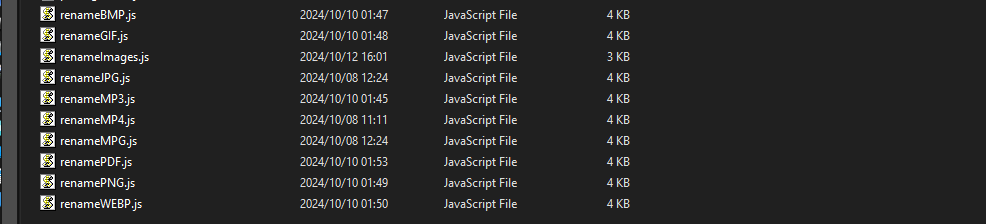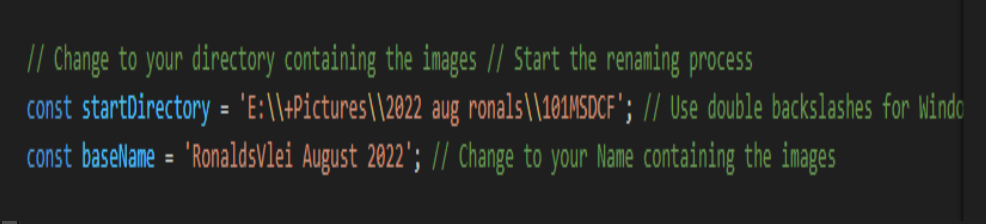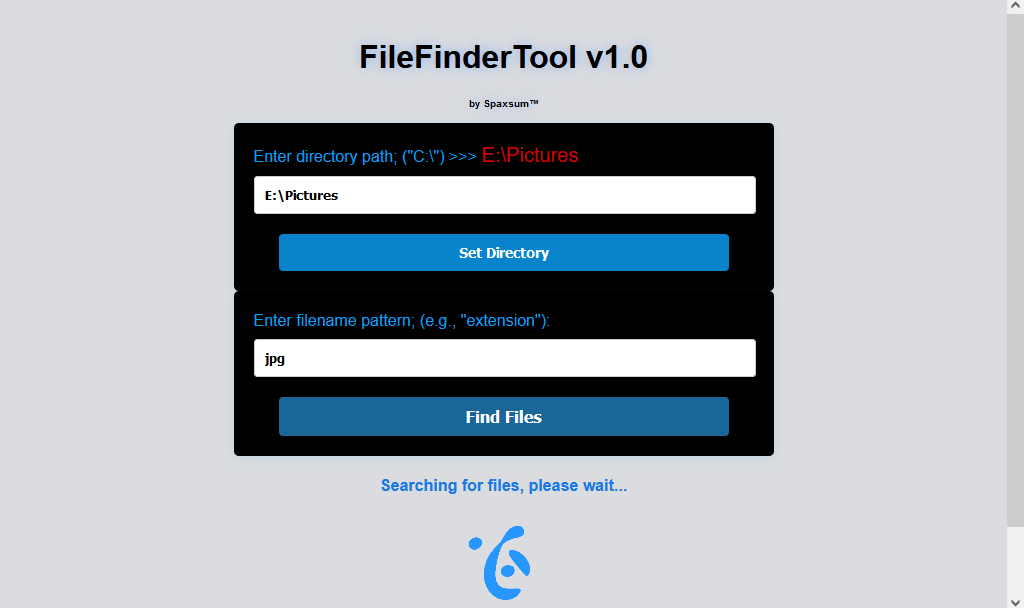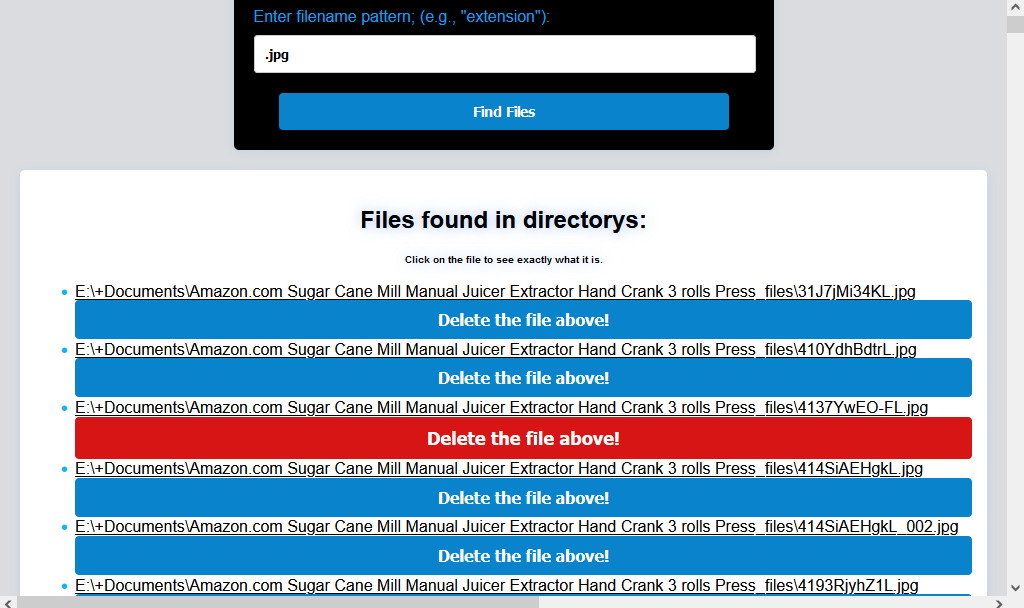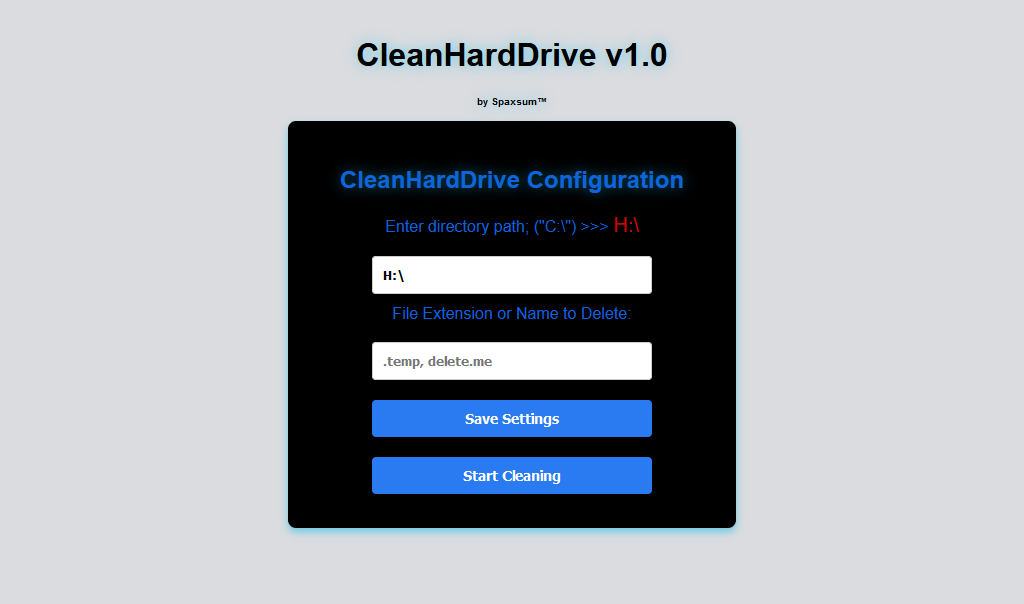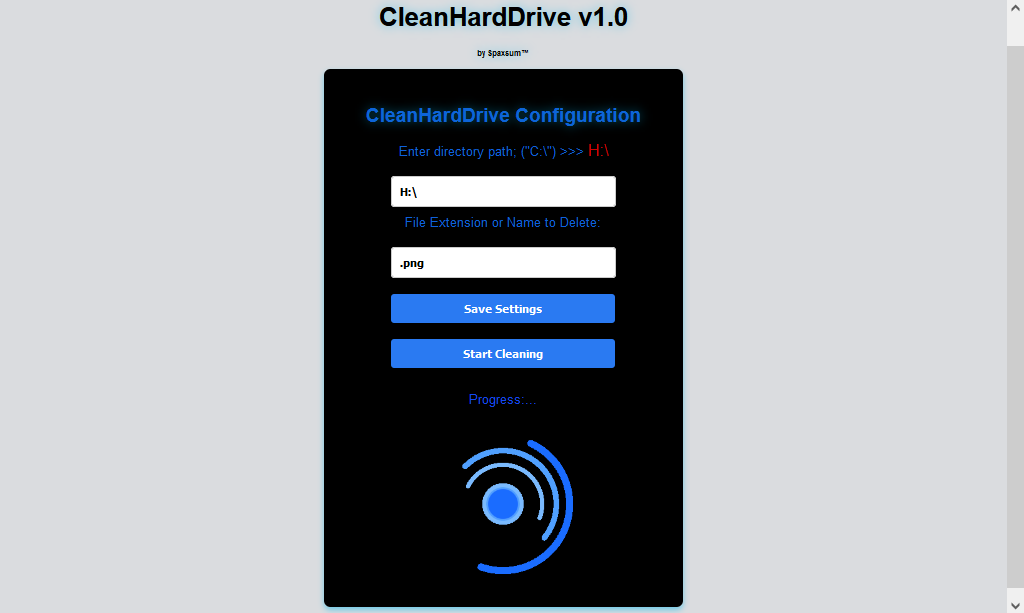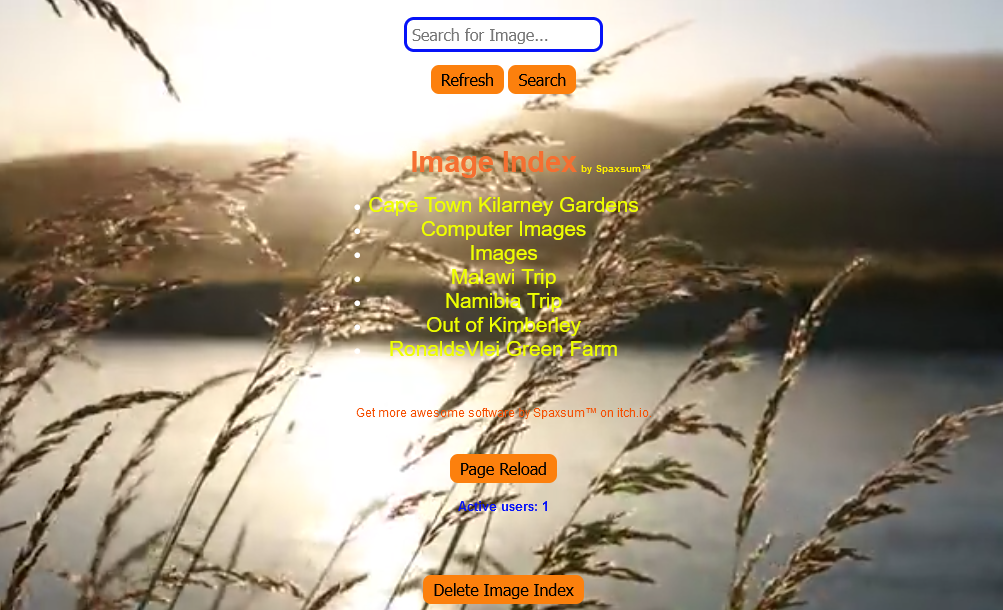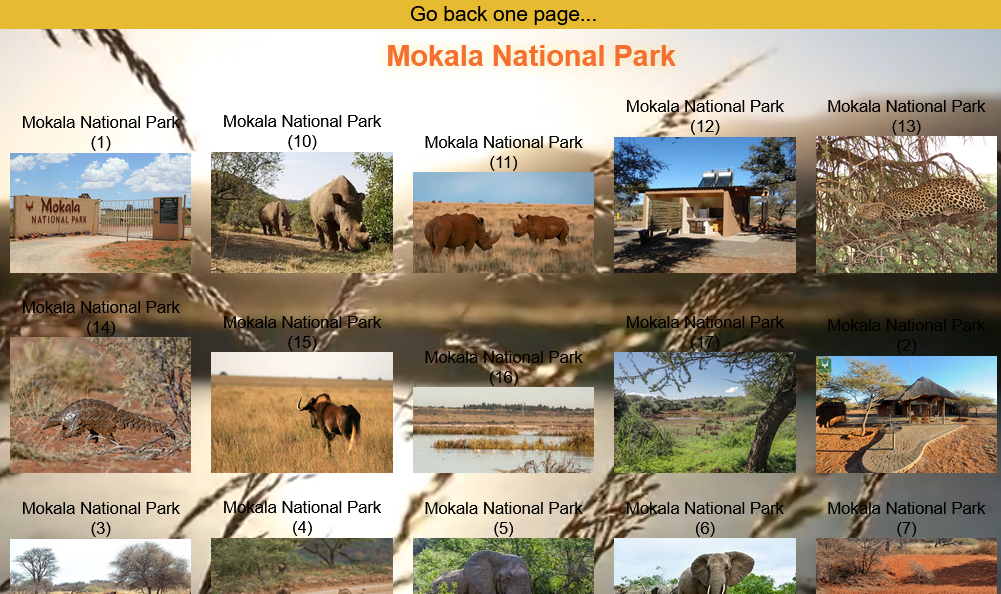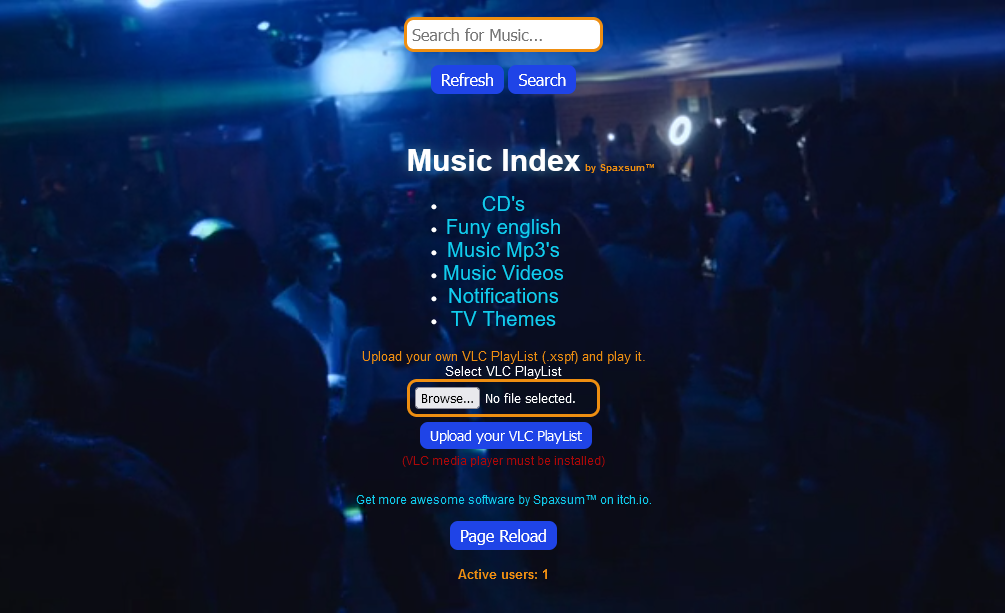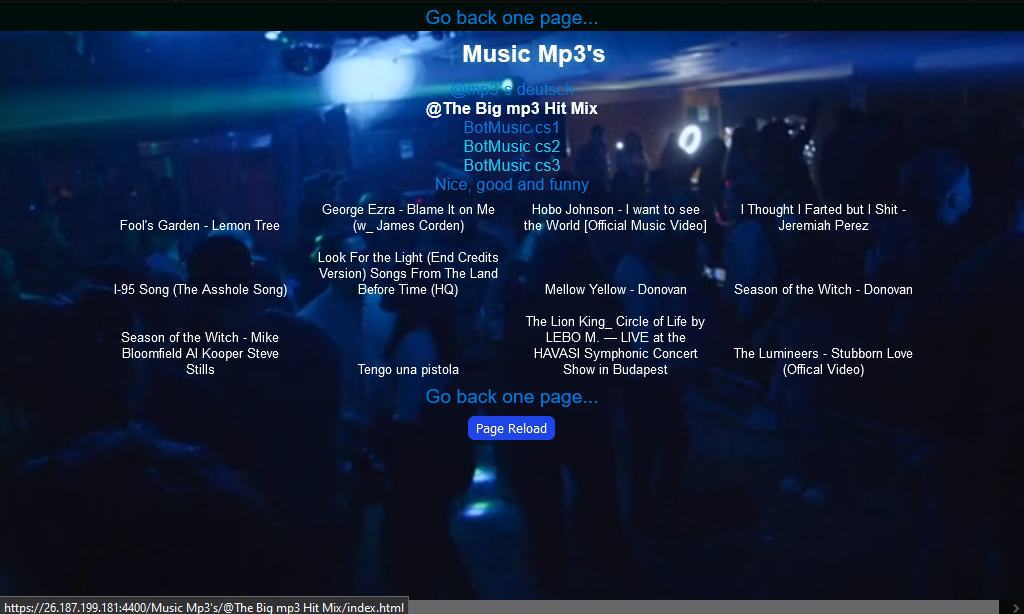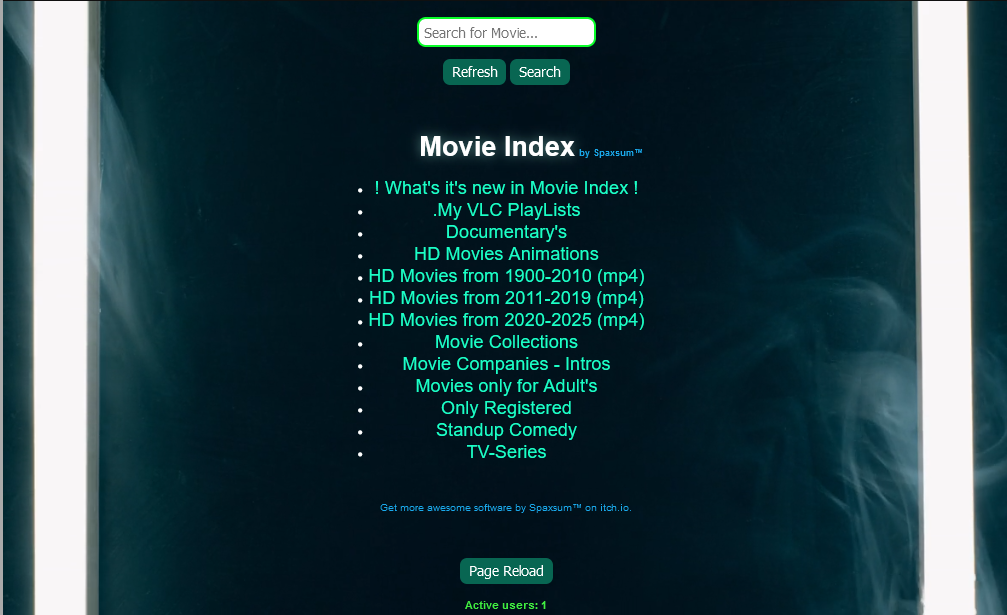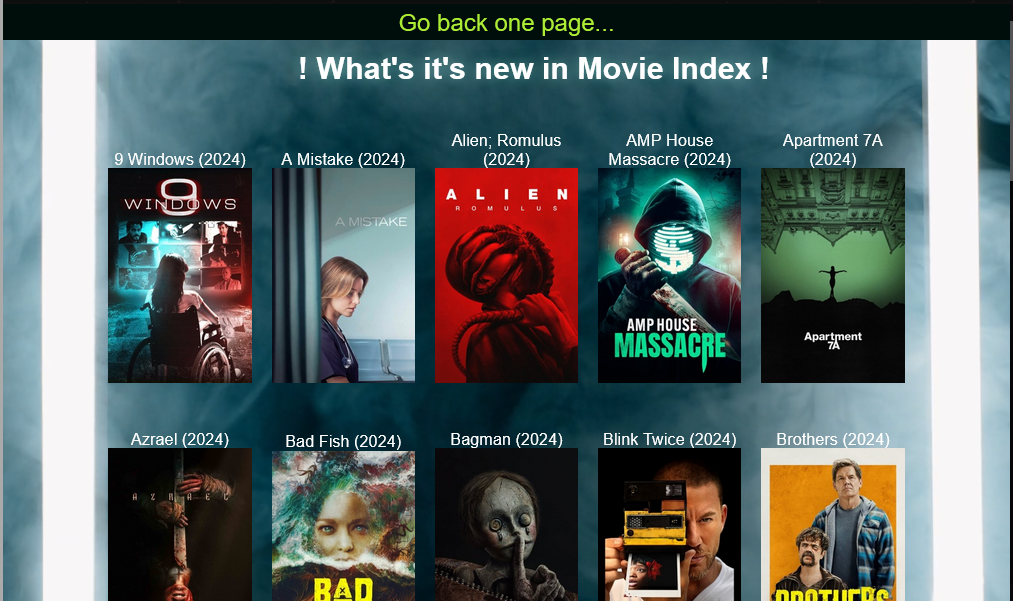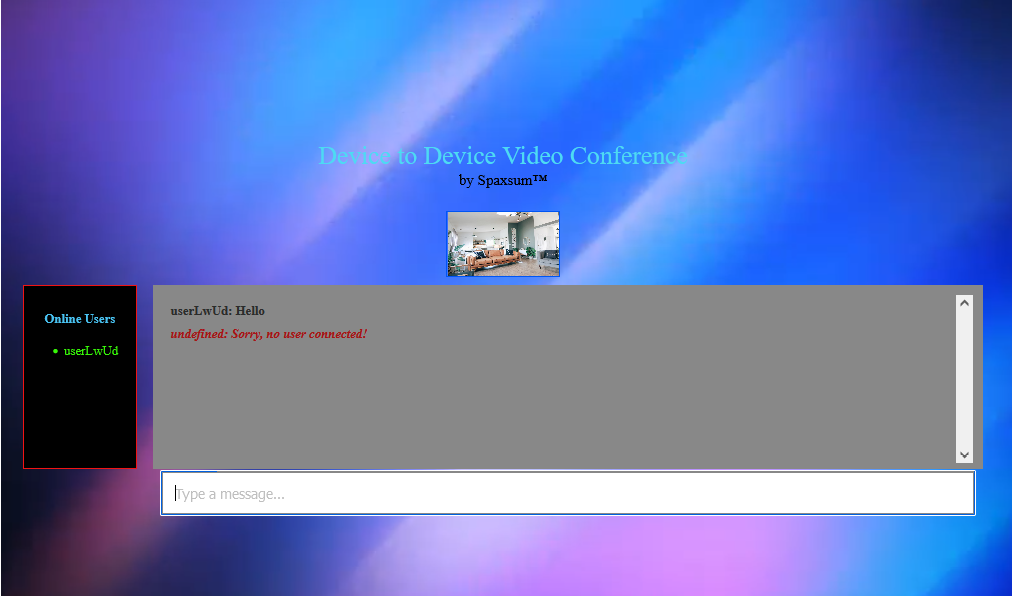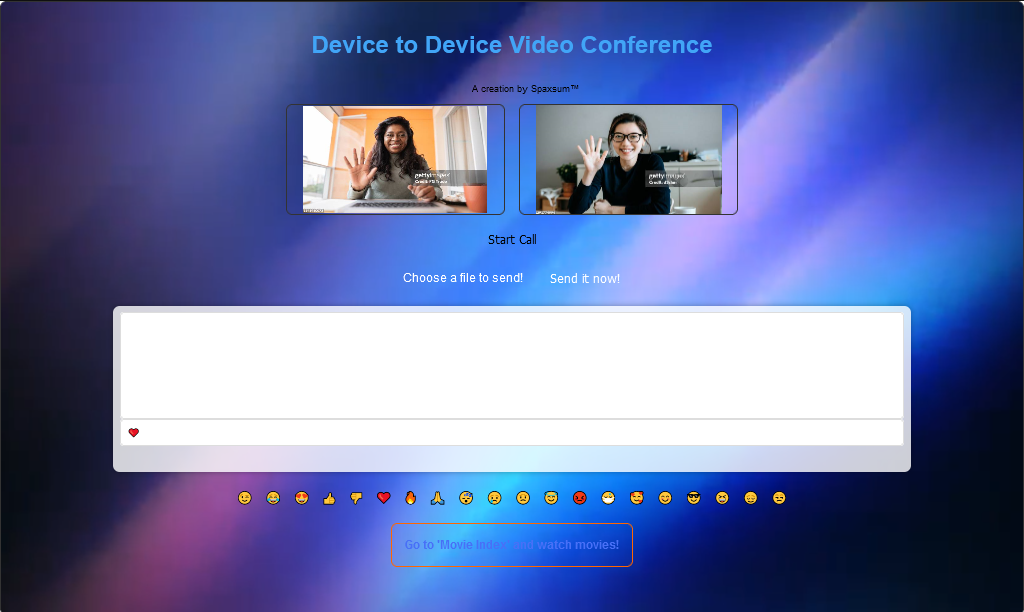Projects
Released projects ; software download at itch.io
PC Tools
A collection of small, miscellaneous programs designed to make everyday tasks easier. Examples include tools to:
Change the file extensions of multiple files at once.
Rename images in bulk (e.g., from MDAR143.MPG to fell (1).mpg, fell (2).mpg, etc.).
Convert file names from upper to lower case (e.g., changing .MP3 to .mp3).
Reuclu.exe; software download at itch.io
These tools simplify your workflow and enhance your file management experience!
OnlyTalk
OnlyTalk is a Node.js-based application designed for seamless voice communication with your gaming friends, supporting 6-10 users at a time.
No Advertisements: Enjoy an uninterrupted experience with absolutely no ads.
Resource-Efficient: The application uses minimal computer resources, allowing you to dedicate your system's power to gaming.
Reliable Connection: OnlyTalk was developed to provide a hassle-free way to chat with friends, ensuring stable connections without interruptions.
For safety and privacy, OnlyTalk operates exclusively over private networks. We recommend using RadminVPN for the best experience.
FileFinderTool
FileFinderTool is a powerful Node.js-based application designed to help you declutter your hard drive by searching for files that match specific patterns within a directory and its subdirectories.
With the ability to identify duplicate or related files based on partial filename patterns, this tool makes it easy to target specific file types through extension searches.
Users can delete files directly from the interface and set custom directories for their searches, ensuring they uncover items long forgotten. Streamline your storage and free up valuable space on your system with FileFinderTool!
CleanHardDrive
This tool helps you clean up specific files in your system that you no longer need.
This program searches your hard drive or specific locations to find finds any type of files for deletion. You can also search by file extension, making it easy to target
Simply specify the file types and locations to search, and the program will assist you in reclaiming space by removing unnecessary files. While this version is based on the index cleaners, it operates as an independent function with its own customizable options. Streamline your system and enjoy a clutter-free experience!
Image Index
Image Index is your personal image database creator! Organize and share image files from your computer within a VPN, private network, or local network.
Supported Formats: .jpg, .jpeg, .gif, .png, .webp, .bmp, .tiff, .pst, .pdf, .raw, .eps, .ai, .indd, .dwg. Unsupported formats will automatically download, allowing you to view them with external App's.
Additional Features:
If you save a thumbnail image (in .jpg, .jpeg, .gif, .png, .webp, or .bmp format) with the same name as your image file, it will be displayed alongside the original.
The HTML structure mirrors your hard drive's directory structure.
You can hide specific directories by renaming them with the extension "_no order _private". These directories will be excluded.
Each time you launch Image Index, you specify your drive, and your HTML network is created/updated. Changes to your directory structure or image files are automatically reflected on startup.
The search function provides more results with fewer characters entered.
A list of your networks will be displayed. With a WebSocket extension for your internet browser, you can send messages to the server and all clients.
Use the CleanIndex option to completely remove the created HTML structure when you stop using Image Index.
You can easily change the styles.css, background.mp4, and all sound output to your liking.
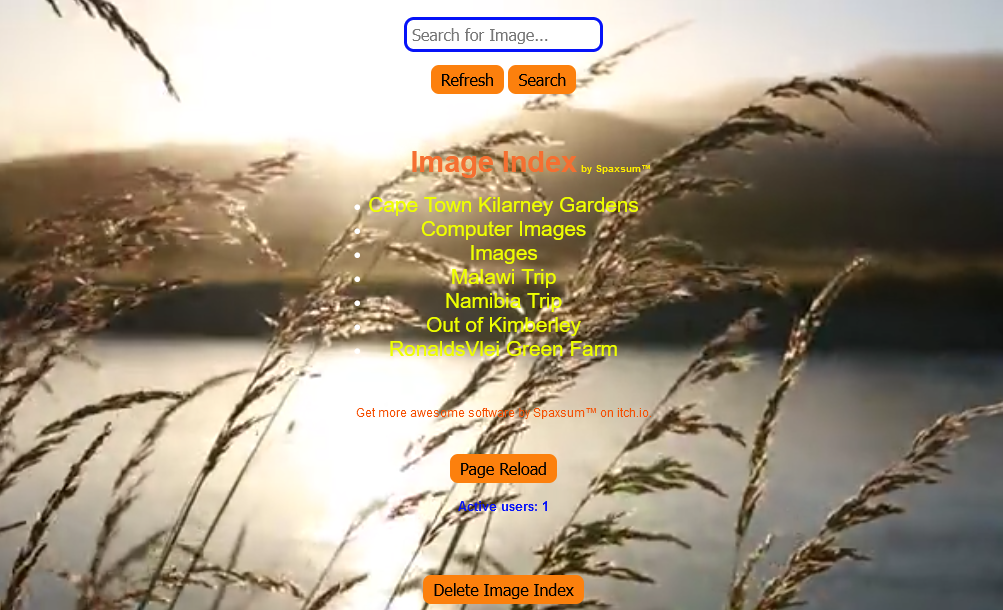
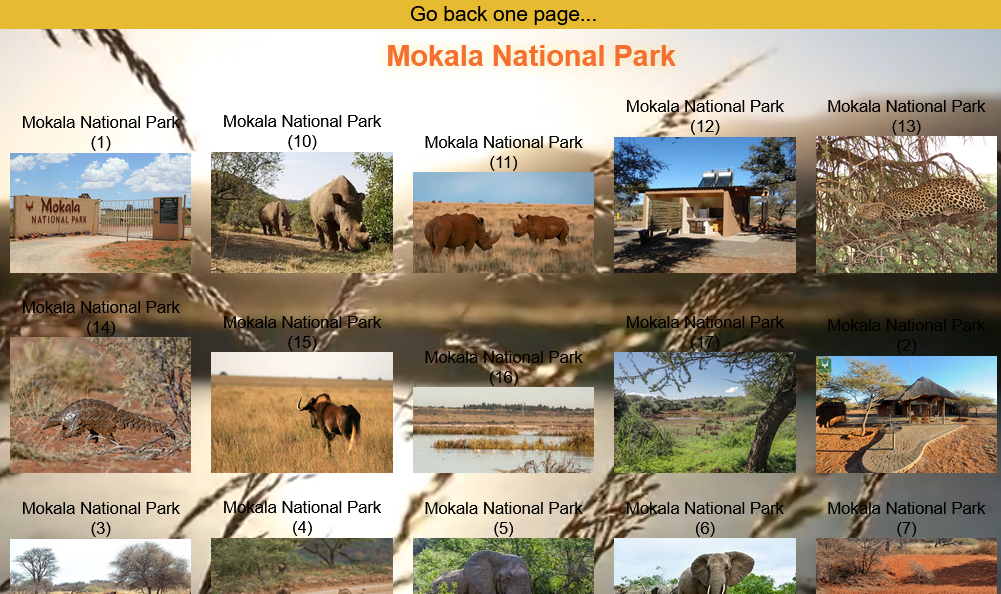
Music Index
Music Index is your personal music database creator! Create your own music database using the audio files stored on your computer and share it online within a VPN private network or local network with family and friends.
Supported Formats: .mp3, .mp4, .webm, .aac, .ogg, .opus, .wav, .m4a, .3gp, .aiff, .au, and .amr. If your browser does not support certain formats, those files will be automatically downloaded, allowing you to play them with another player, such as VLC. If you have VLC Player and VLC playlists, you can download and play them directly from Music Index as well.
Additional Features:
If you save an image in formats like .jpg, .jpeg, .gif, .png, .webp, or .bmp with the same name as your audio file, that image will be displayed alongside the audio file.
The HTML structure mirrors your hard drive's directory structure.
You can hide specific directories by renaming them with the extension "_no order _private". These directories will be excluded.
Each time you launch Music Index, you can specify your drive, and your HTML network is created/updated. Changes to your directory structure or music files are automatically reflected upon startup.
The search function provides more results with fewer characters entered.
A list of your networks will be displayed. With a WebSocket extension for your internet browser, you can send messages to the server and all clients.
Use the CleanIndex option to completely remove the created HTML structure when you stop using Music Index.
You can easily change the styles.css, background.mp4, and all sound output to your liking.
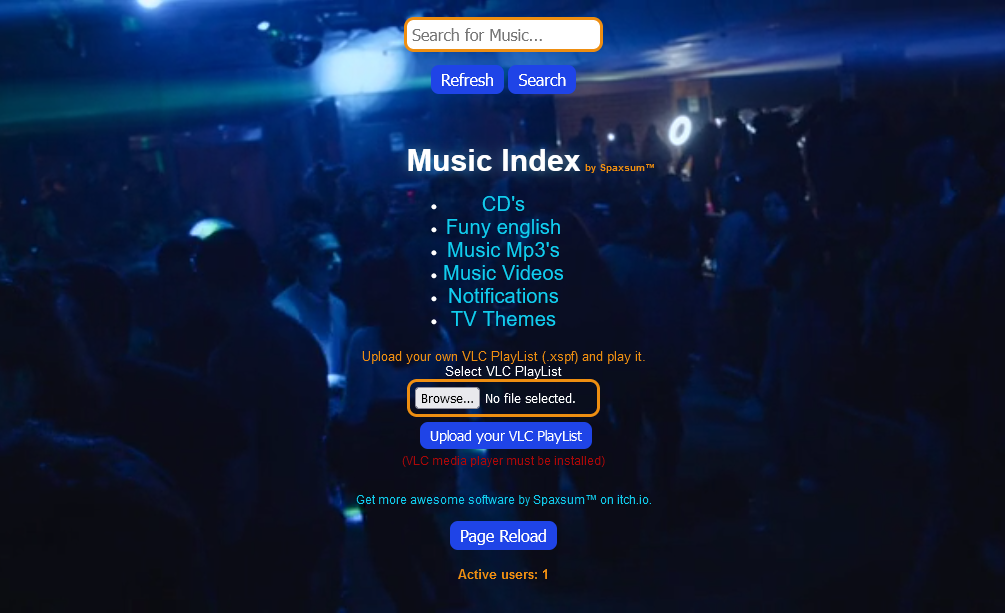
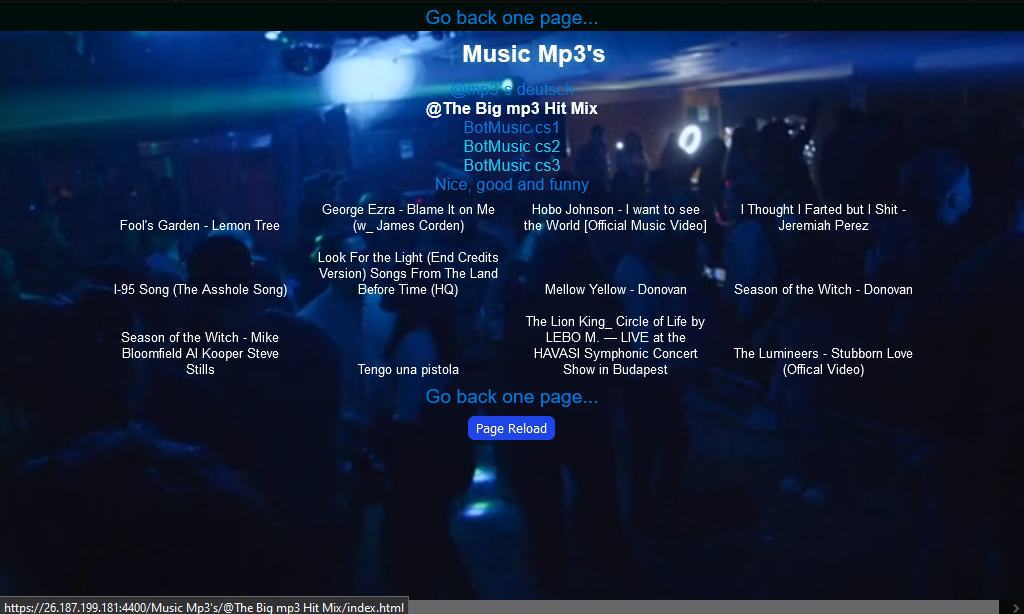
Movie Index
Movie Index is your personal movie database creator! Organize and share video files from your computer within a VPN, private network, or local network with family and friends.
Supported Formats: .mp3, .mp4, .webm, .aac, .ogg, .opus, .wav, .m4a, .3gp, .aiff, .au, and .amr. If your browser does not support certain formats, those files will be automatically downloaded, allowing you to play them with another player, such as VLC. If you have VLC Player and VLC playlists, you can download and play them directly from Movie Index as well.
Additional Features:
If you save an image in formats like .jpg, .jpeg, .gif, .png, .webp, or .bmp with the same name as your video file, that image will be displayed alongside the video file.
The HTML structure mirrors your hard drive's directory structure.
You can hide specific directories by renaming them with the extension "_no order _private". These directories will be excluded.
Each time you launch Movie Index, you specify your drive, and your HTML network is created/updated. Changes to your directory structure or movie files are automatically reflected on startup.
The search function provides more results with fewer characters entered.
A list of your networks will be displayed. With a WebSocket extension for your internet browser, you can send messages to the server and all clients.
Use the CleanIndex option to completely remove the created HTML structure when you stop using Movie Index.
You can easily change the styles.css, background.mp4, and all sound output to your liking.
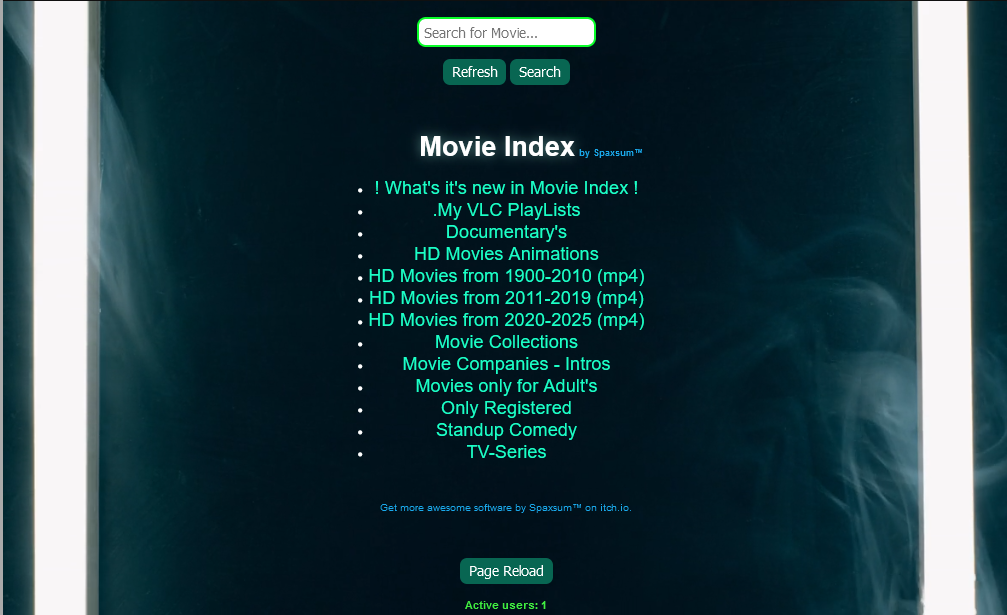
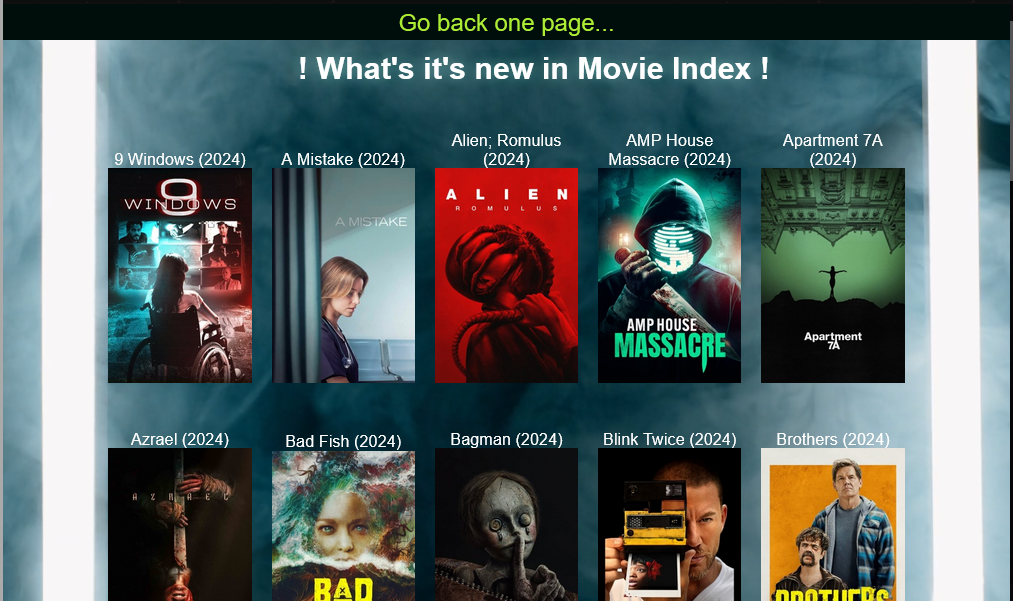
Video Conference
Device to Device Video Conference
Introducing a video conferencing tool free from the advertising and restrictions often found in platforms like Skype and Zoom. Connect with up to 6-10 people in the same conference, depending on your computer's performance, for seamless video communication without the hassle of manually answering calls.
This tool also doubles as a security camera for your home, allowing you to monitor your living room from anywhere when your computer is on.
Enjoy integrated chat features with emojis and file sharing to enhance your communication experience. Have fun connecting!